See TripIQ in Action
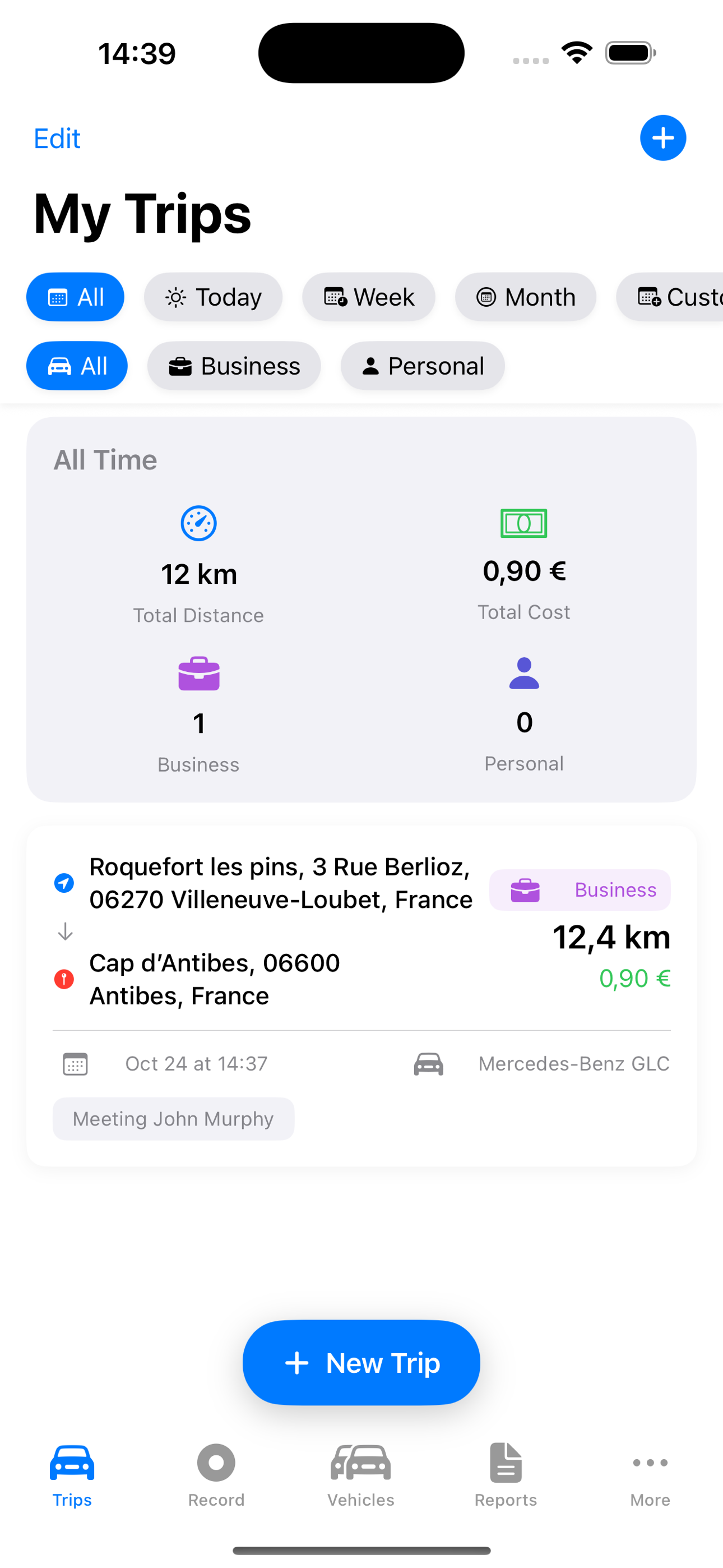
Track all your trips with smart filters
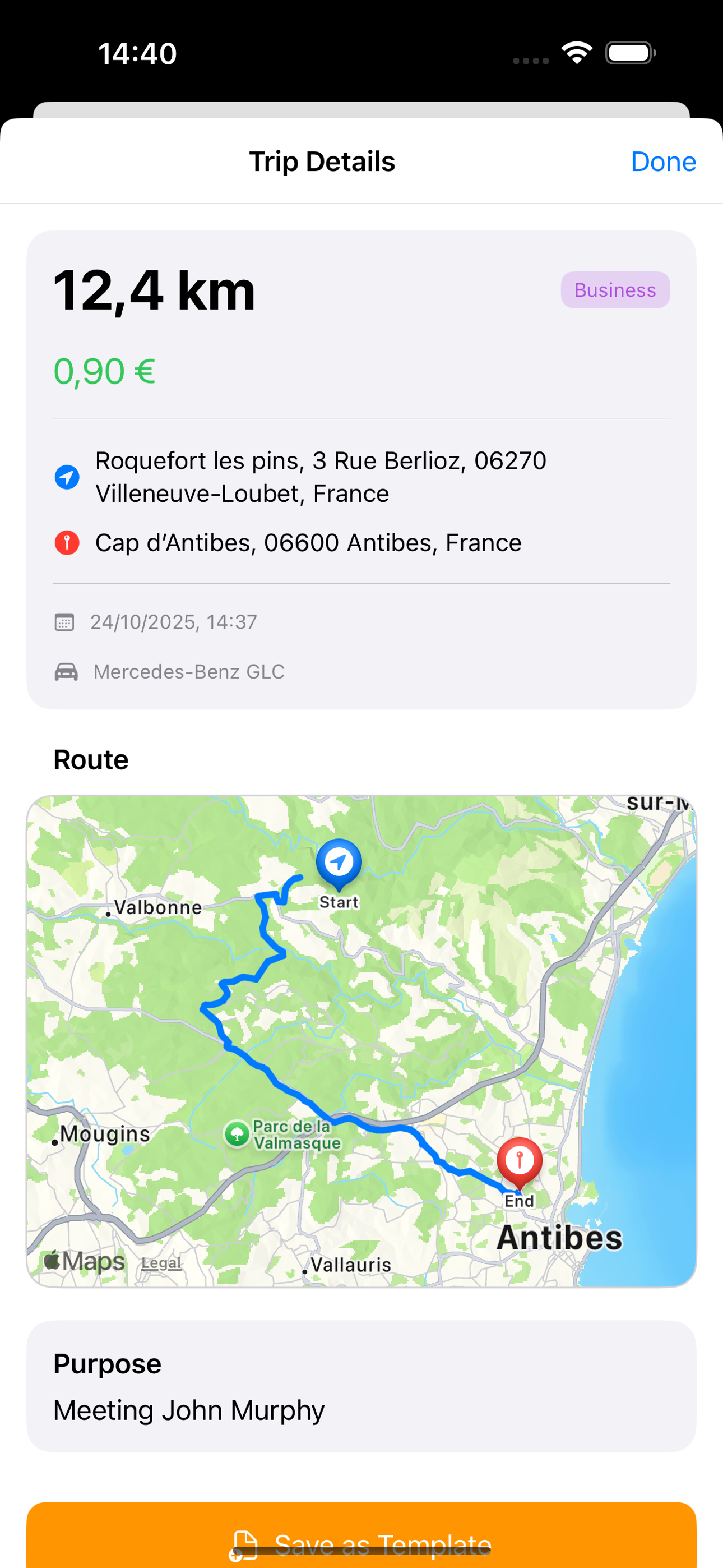
View detailed routes and trip information
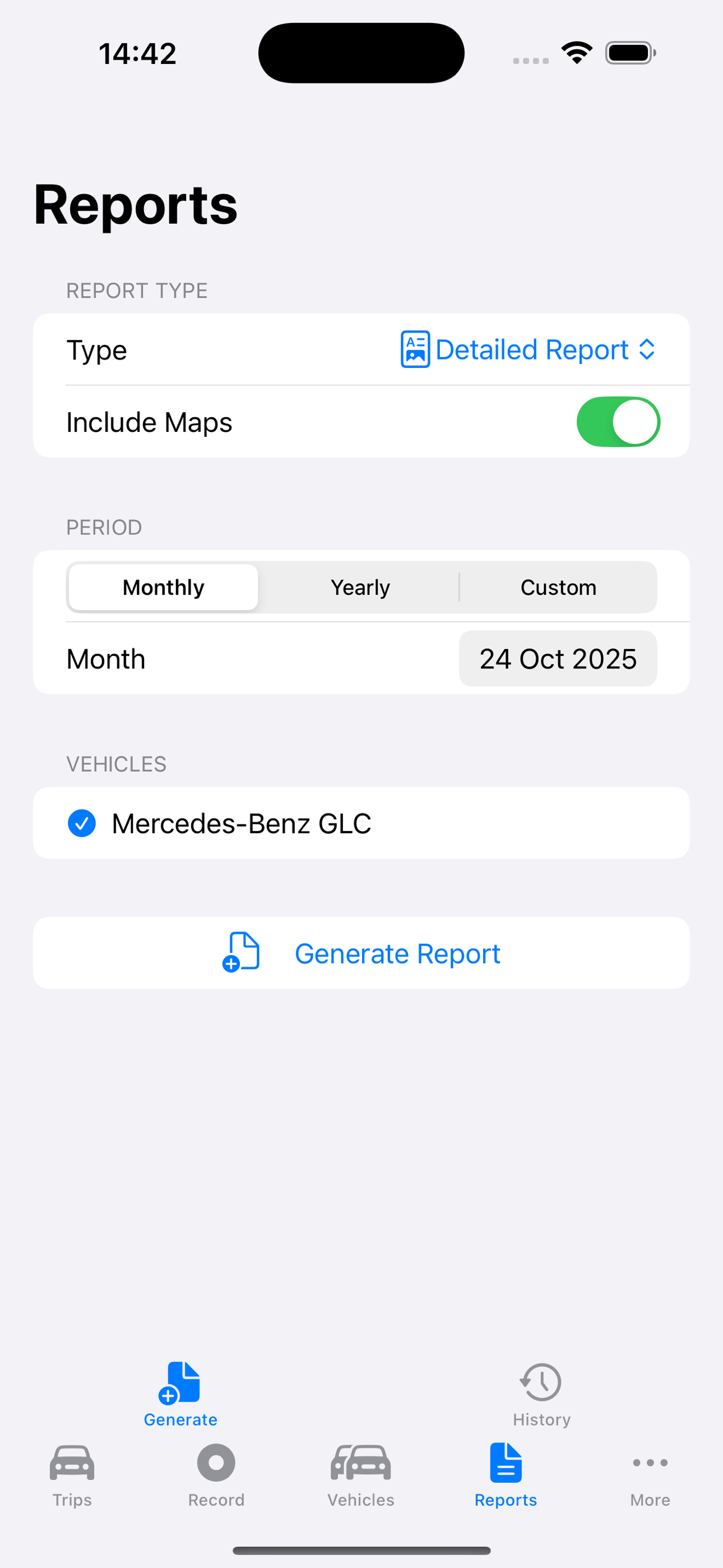
Generate professional reports instantly
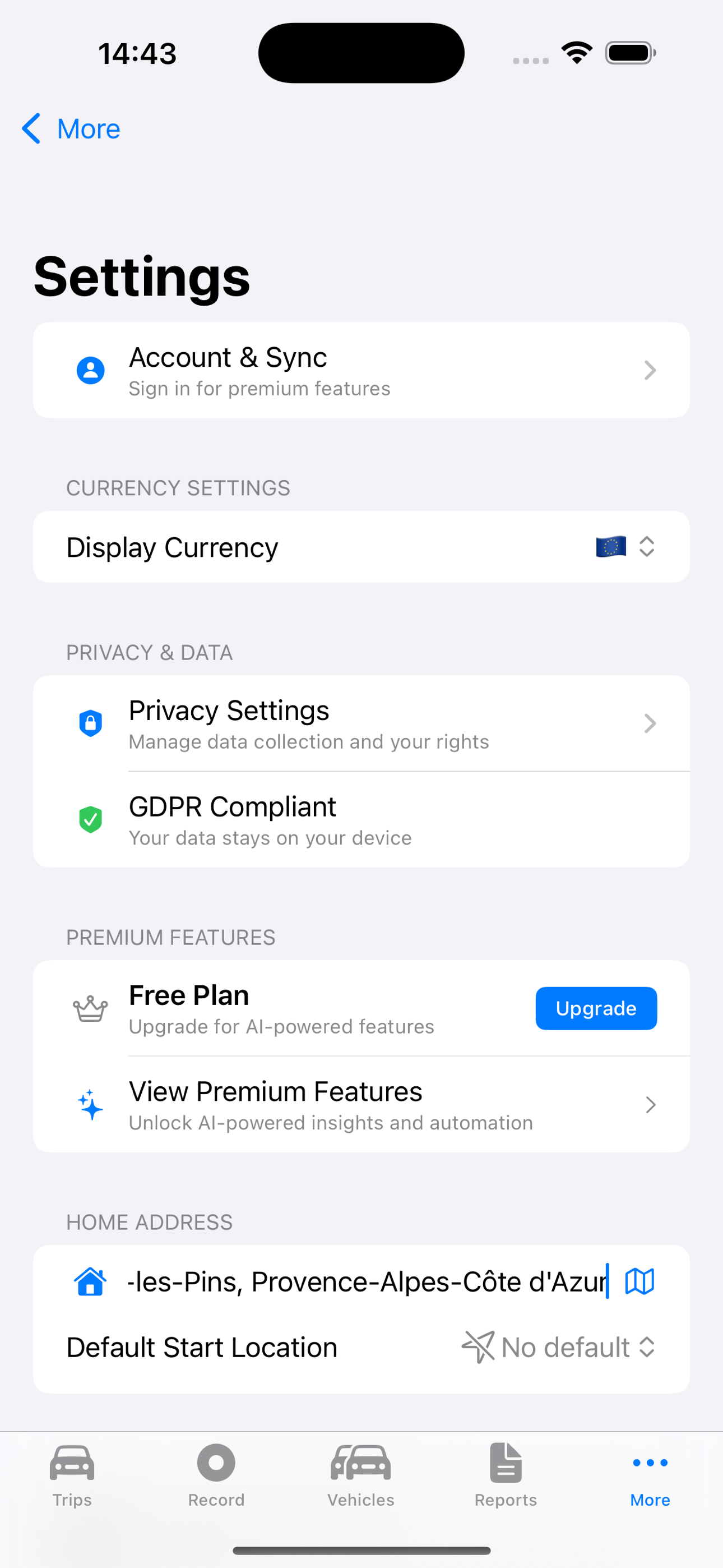
Privacy-first settings and controls
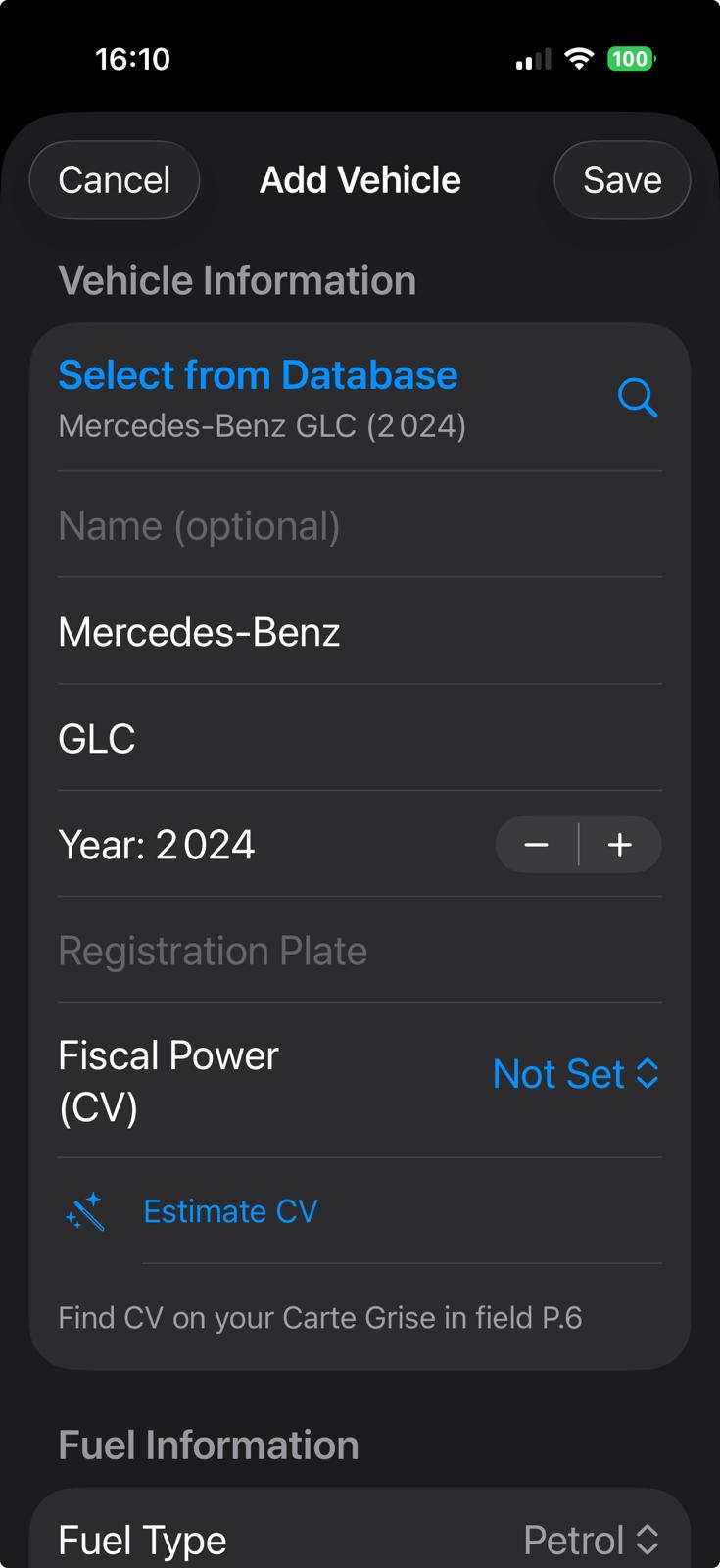
Manage multiple vehicles effortlessly
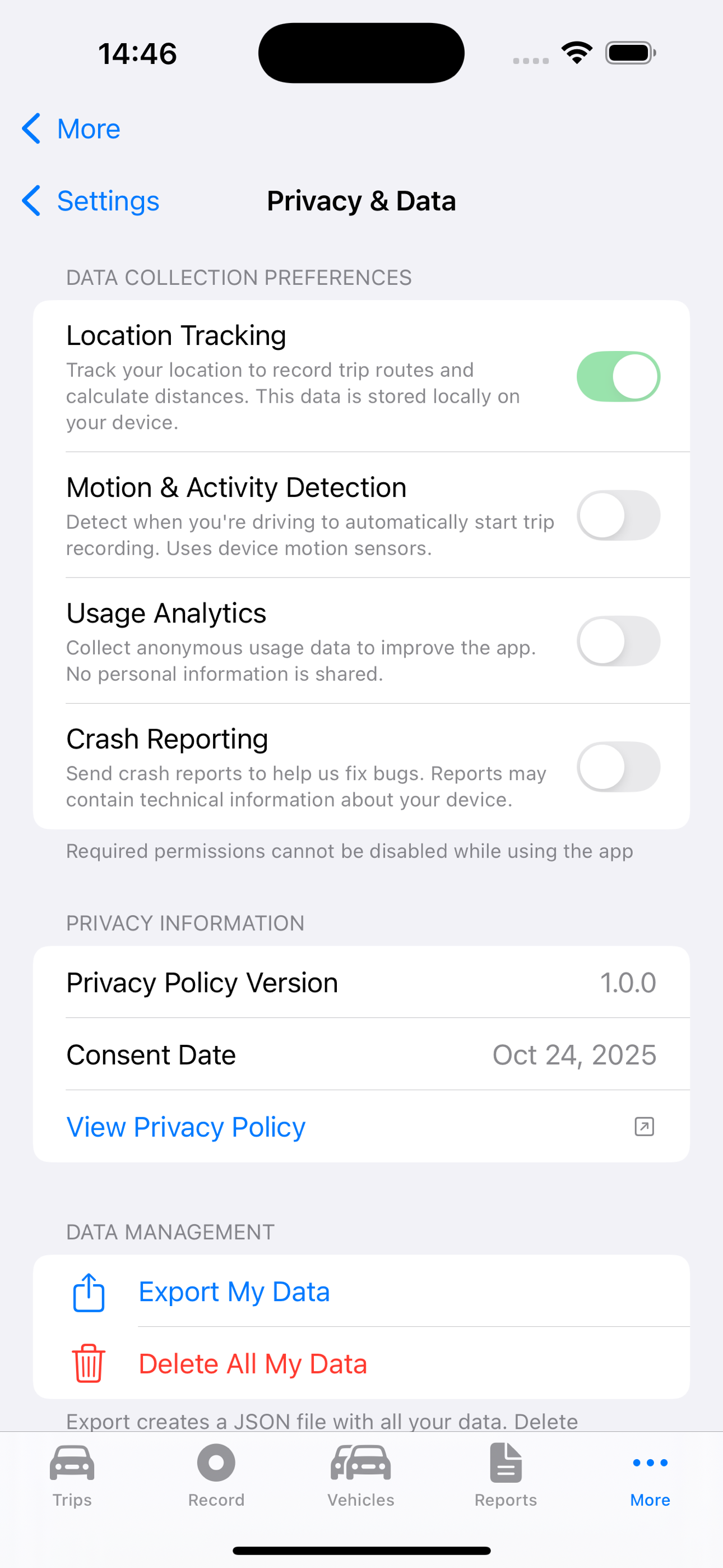
Full control over your data